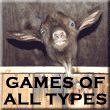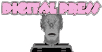|
Map : News : Updated Links : Links : Mission Statement : Contact : Thanks : Works Cited : Power Supply Reference : Room of Doom : Movies : Books : Game Memorabilia : Cleaning : Auctions 3DO : Arcade : Atari : Bandai : CD-I : Channel F : Clones : Coleco : Commodore : Cybiko : Gamepark : Handhelds : Jakks Pacific : Magnavox : Mattel : Microsoft : Milton Bradley : NEC : Nintendo : Nokia : PONG : RCA : Sears : Sega : SNK : Sony : Tapwave : Texas Instruments : Tiger : Tiger Telematics : Timex : VIS : V-Tech : Worlds Of Wonder |
Cleaning Cartridge Video Games
Below are the contents of an email I had written to an eBay customer of mine regarding cleaning their other old NES games. I have written a similar article for Video Game Collector in the past. While this method has worked for me for years in the past, I take no responsibility to what may happen to your games if you use the methods described below. Proceed with your own caution.
Supplies
Rags (old t-shirts work wonders, these will last much longer than the 5
rolls of paper towels you might go through)
J&J Brand Q-Tips (I haven't found one that was 'wound' so tight, as not to
leave bits behind as these)
Sandpaper (a few different grits)
Credit Card Shaped object (the phony ones you get in snail-mail work wonders)
Pink eraser
Scrubbing Bubbles (foam cleaner in the green can, though I have found a few
store brands work better)
Goo-gone
Isopropyl Alcohol
Ball Point Pen or similarly tipped object
Ronosol (or Rosonol... I can never remember, lighter fluid in the yellow
bottle)
Basic VG tool-kit ( http://www.electricquarter.com/sbit.htm , I know Toby
there, he's a good guy)
Canned Air (self-explainatory, gets out excess dust & stuff)
For basic cleaning of cartridge contacts dip one end of the q-tip in
alcohol and run over the contacts, with the dry end, run over once more.
Repeat as necessary.
If they have light corrosion on them, the alcohol may work. Otherwise,
you'll be opening them up with the toolkit and grabbing the eraser and
sand paper. For light corrosion that doesn't come off with alcohol,
rubbing the contacts with the pink eraser might work. If not, you may
have to use the sand-paper. Be *extremely* careful with this method,
because you can damage the cart.
For marker and sticky stuff on or near the labels, and for those pesky
silver VOID stickers video stores are fond of using, Ronosol is your best
bet. It evaporates quickly when used in small proportions, but can easily
take of marker from a shiny label without damage to the label (it works OK
on matte surface labels, but you really have to watch to make sure it
doesn't lift the label also). This will also work to remove names from
carts, think black Magic Marker on grey NES carts, or atleast lighten
them. (Alcohol will also work)
When you're trying to remove a price label or such from the label you want
to leave intact, get off as much as you can by peeling, then try and
gently lift up more bits with your fingernail, taking care not to dig too
deep and actually get more than you wanted. When you start to push a
sticky mess around, grab your rag with some lighter fluid then wipe it off
(may take a few wipes)
With the videostore stickers, peel off the sticker itself (9/10 it will
come off in one pull) so just the sticky silver is left with VOID
repeating in it. Put lighter fluid on the rag and scrub, scrub, scrub.
When it looks like it's no longer effective, reapply and scrub, scrub,
scrub.
Goo Gone works good for labels that are isolated or far enough away from
labels you want to leave. This is much more powerful than the lighter
fluid in terms of the acidity and how fast it will take off labels and it
does not evaporate as quickly. If you get it near a label that you want
to keep intact, be prepared for that edge to lift a little or look
somewhat greasy for the rest of the carts' life.
Scrubbing Bubbles (or the store brand foam cleaner equivalent) is amazing
for cleaning up carts and systems that looks like it's been drug through
the mud or who-knows-what-else. Just spray on, wait a few minutes, wipe
off. Never had to do this more than once or twice. For dirt and grime in
cracks and crevices, wrap a ball-point pen in a thin rag, squirt the foam
cleaner in the crevice and run your newly made tool down through.
Inevitably, even after all the cleaning you've given your carts, sticking
them in the system can make that dirty and not want to work too. This
method is best for top-loading systems (NES & other) Here's where that
credit card shaped object comes in. Dip a thin rag in alcohol and squeeze
off the excess (you want it damp, not sopping) and then put that around
the end of the CC object. Stick it in and out of the cartridge port a few
times. Wait a little bit for it to dry off some and then stick a cart in.
Should be working great by now. For 'toaster' / front loading NES, it's
best to buy a cleaning kit (should be some on eBay). Taking them apart to
clean then reassembling them can be tricky sometimes. I can never get one
to go back together and actually work. You can also have the connector
inside changed, or buy one and DIY.